Item Settings
The Item Settings dialog displays the details of the selected item and allows changing the way Manifest Maker processes the item. This dialog is available from the Item / Settings menu and the item context menu.
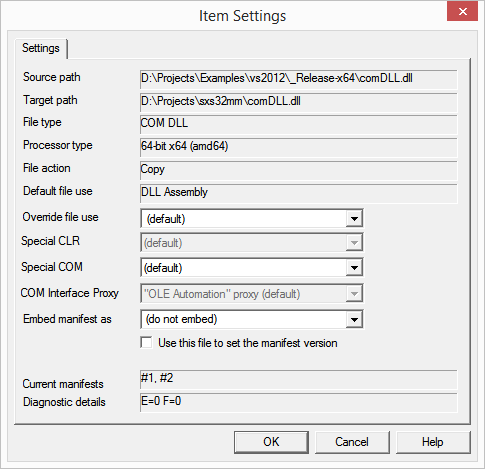
- Source path
- The initial location of the file.
- Target path
- Location where Manifest Maker will copy or move this file during build.
- File type
- How did Manifest Maker recognize and classify this file. This determines further processing.
- Processor type
- What processor type did Manifest Maker determine for this DLL.
- File action
- What Manifest Maker will do with this file during build (move, copy or nothing).
- Default file use
- How Manifest Maker will use this file during build if there is no user override.
- Override file use
- User override for the default file use:
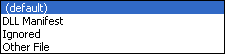
Choosing Ignored, skips processing for this file. Other file indicates that the file should be treated as data, no processing. This option is only useful with shared assemblies where you need a file included in the assembly but not processed for side-by-side. DLL Manifest indicates that the file should have a REF-manifest built for it. The available overrides are determined for each file individually and may not match the default use above. - Special CLR processing
- Select CLR processing option:
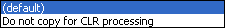
Do not copy for CLR processing indicates that the CLR metadata extraction should be performed from the DLL source path, before the DLL is copied to the target folder.
Same as item menu choice Special processing / Use source path. - Special COM processing
- Select COM processing option:
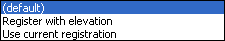
Register with elevation indicates that Manifest Maker should use elevated security context for COM information extraction. Use this option if you get error 5 (Access Denied) messages for this DLL during Manifest Maker build.
Same as item menu choice Special processing / Register with elevation.
Use current registration indicates that this COM DLL is properly registered and Manifest Maker should retrieve the current registration data from the system, not from the DLL.
Same as item menu choice Special processing / Use current registration. - Embed manifest as
- Select manifest embedding option:
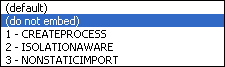
Default indicates that the manifest embedding setting saved in the registry should be used. Do not embed prevents embedding of this manifest as a resource. Other options indicate that the manifest should be embedded as a manifest resource number as specified in the option. Names listed with numbers are the standard Windows manifest resource IDs. Any valid resource ID number can be typed here and will be used for embedding. Note that Windows reserves manifest resource IDs from 1 to 16 and restricts the use of these resource numbers. - Use this file to set the manifest version
- Same as item menu choice Assembly version / From this file. Indicates whether assembly version should be set to the file version of this file.
- Current manifests
- Lists what manifests were detected in the DLL by Manifest Maker.
- Diagnostic details
- You may be asked to provide this information during diagnosis of some build options problems.