Program Window
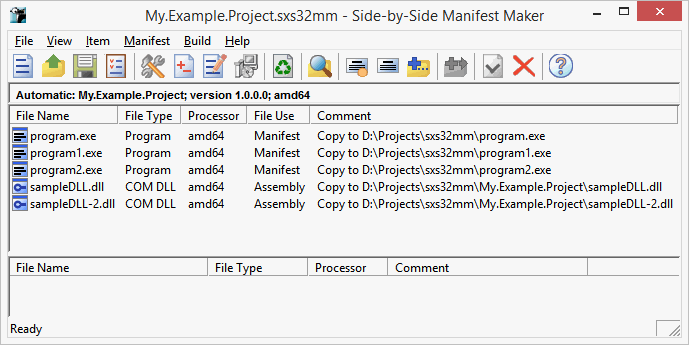
The program interface is very simple and clean. There is one main window with menu, toolbar and status bar. The menu and toolbar provide access to all program functions. The window is resizable to take best advantage of your display area.
Choose from one of the following topics:
- Main Window the detailed description of the main window and its features.
- Menus details on the content and use of all menus and menu items.
- Toolbar toolbar buttons.
- Project Properties dialog display and set project properties.
- Build Options dialog display and set program wide options.
- Item Settings dialog display and set the details of a build item.