Project Properties
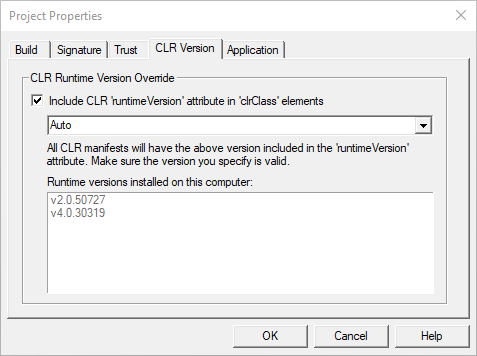
It is sometimes necessary to include CLR version attribute in CLR manifests. This tab sets per-project CLR version information. All CLR manifests built within this project will have this CLR version written into the manifest. Example:
<clrClass name="clr.class.name"
clsid="{B5A11A5B-C10A-41A3-A8A7-3497494F7AC4}"
progid="clr.class"
runtimeVersion="v4.0.30319"
threadingModel="Both"/>
The list contains runtime versions found by Manifest Maker on this computer. The values in the drop-down are some well-known values plus values retrieved from this computer. You can overtype the version with any string of your choice. Just make sure it is valid for the "runtimeVersion" attribute in the manifest. See Runtime Versions and Errors 0x80131700 and 0x8013101b for more information.
Special value "Auto" can be specified as the runtime version. In this case Manifest Maker will retrieve the runtime version from the .Net DLL for which it is building the manifest. This is the best way to specify runtime version during automated build.